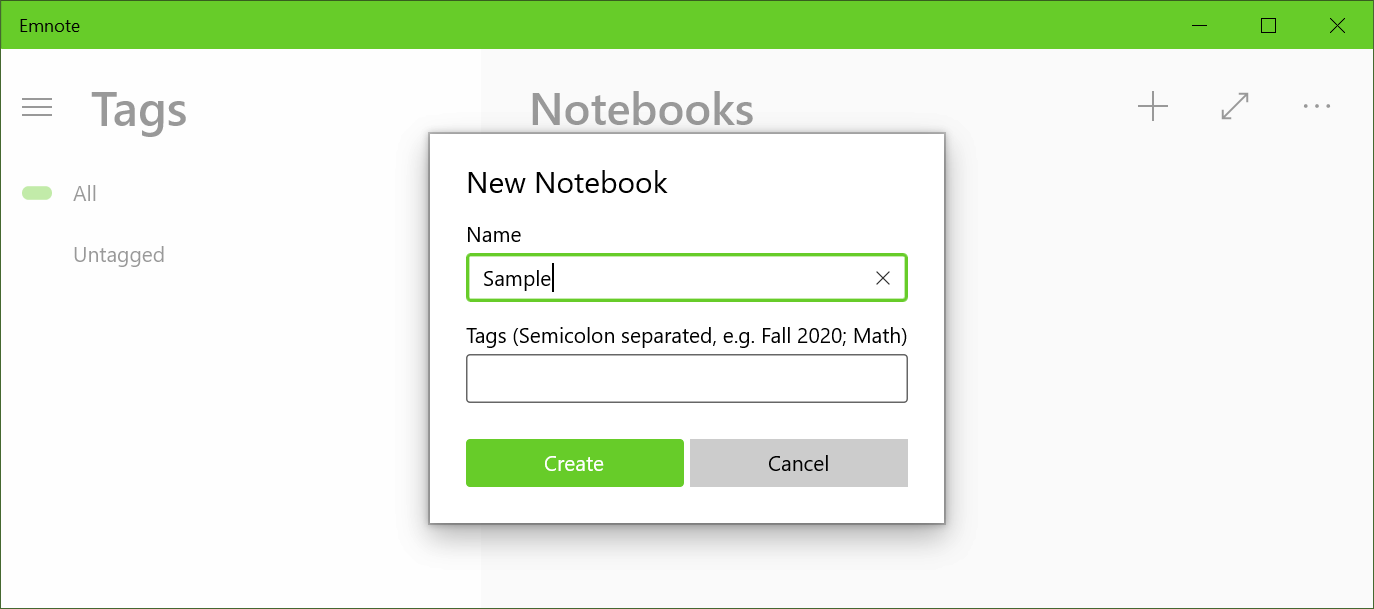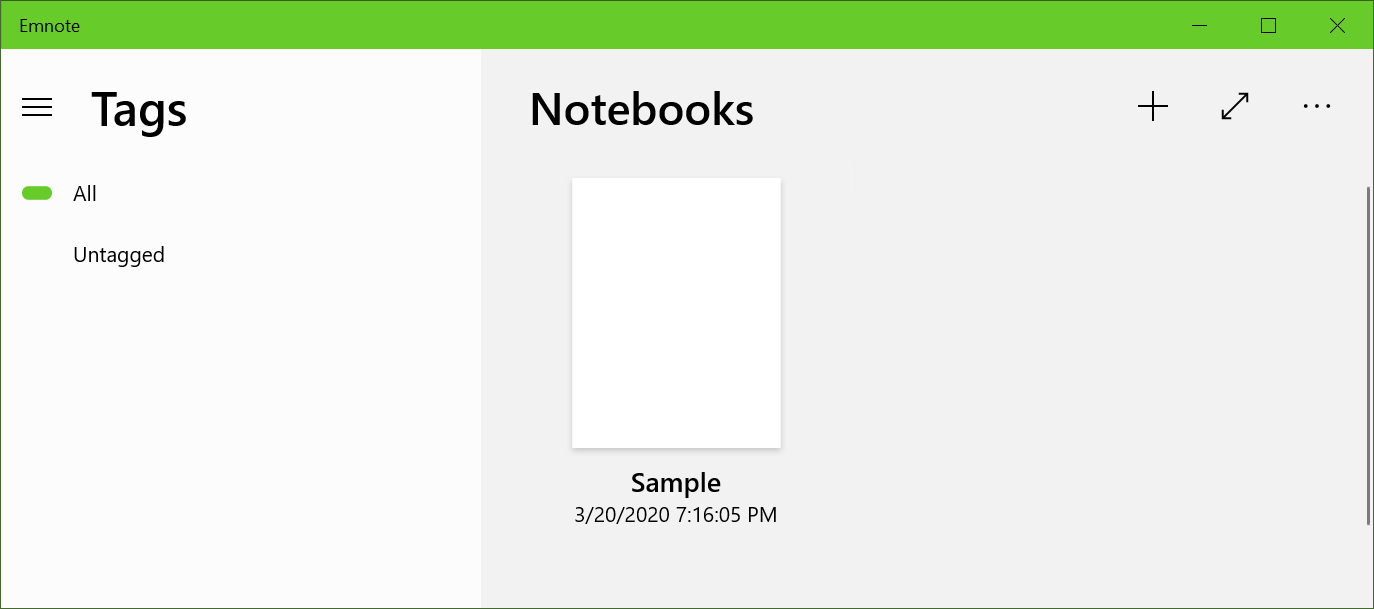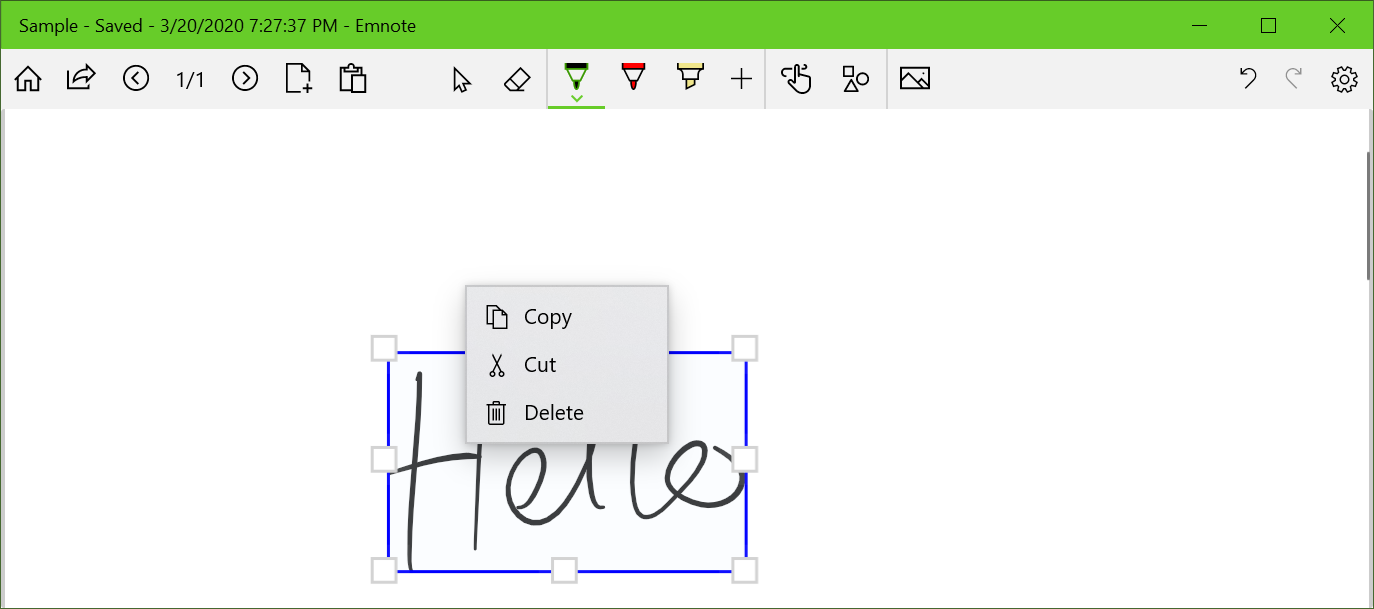Get Started Guide
Crete New Notebook
- Click the ‘+’ button
- Select ‘Add Notebook’
- Type in notebook name
- Click ‘Create’
Open the Notebook
- Select the new notebook we have just created.
Toolbar Overview
Cut, Copy, Delete
After selecting drawing, click inside the rectangle once and the menu will appear.